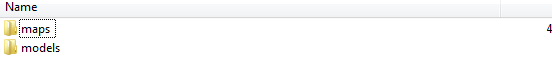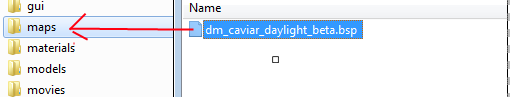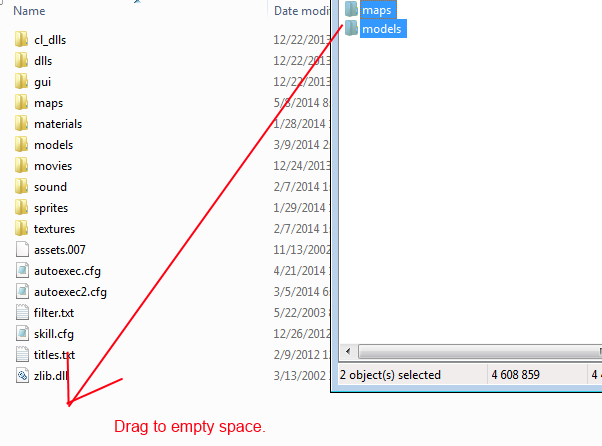1. Download a map for Nightfire. This should be a BSP file.
You can find maps on the following websites:
http://king-ahmed.webs.com/maps.htm
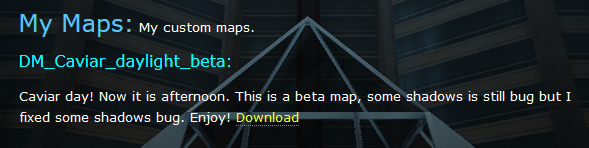
2. After you downloaded the map you will end up with a BSP file, and possible some models or textures too.
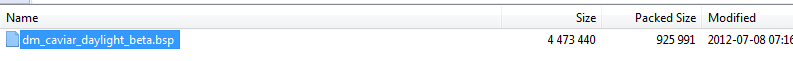
OR
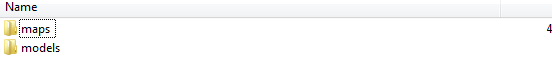
3. Now you need to find where your game is installed. This is usually in:
C:/Program Files/EA Games/Nightfire/bond
OR
C:/Program Files (x86)/EA Games/Nightfire/bond
4. Once you found where your game is installed. You need to install the map.
When you got just a BSP file, you need to put this in the 'maps' folder.
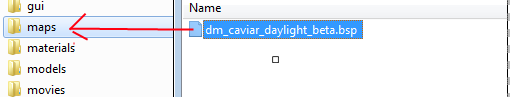
When you got a 'maps' and 'models' or 'textures' you need to put these in the 'bond' folder.
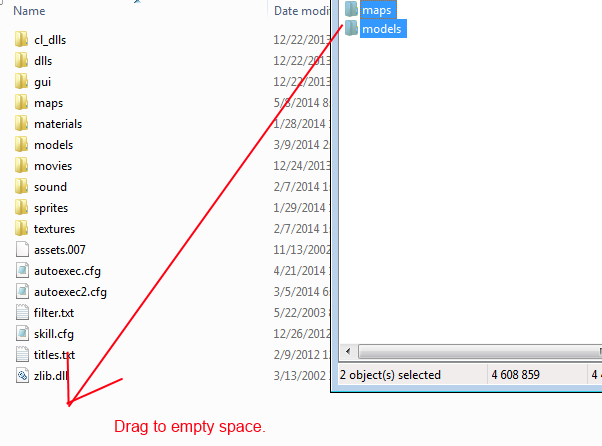
5. You're now done. The new map can be found in your game now. Click on multiplayer and browse through the maps.

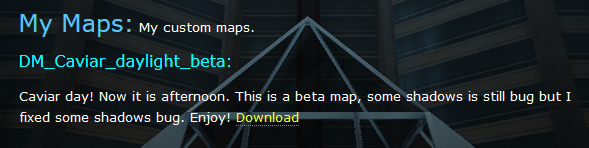
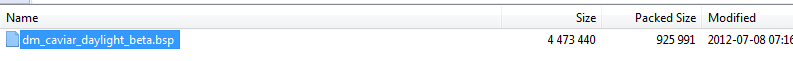 OR
OR